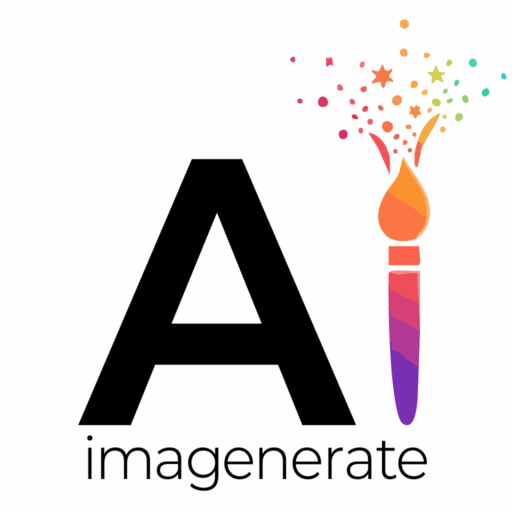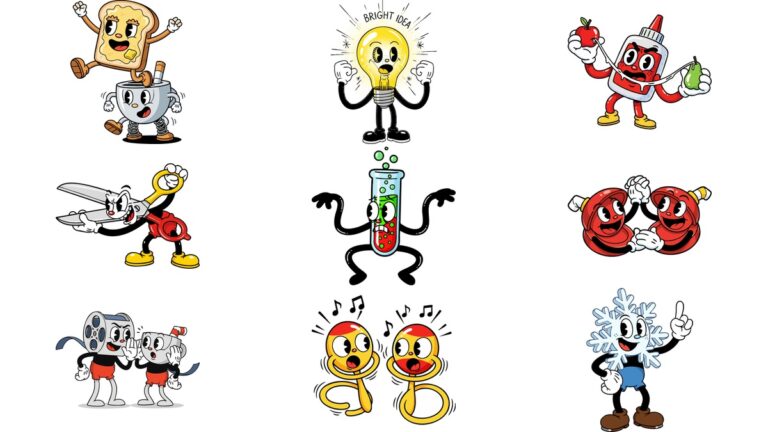Like a Scene from a Movie: A Complete Analysis of Cinematic Reference Prompts
🚀 The Secret to Making AI a ‘Film Director’: Reference Prompts
Hello! This is your creative partner from imagenerate.shop, here to share tips on AI image generation.
We all want to create amazing images with AI. However, sometimes it’s disappointing when the AI doesn’t perfectly capture the ‘feeling’ we imagined. The image might be technically good, but it feels flat or clearly looks like ‘a picture drawn by AI.’
What if you could make your AI operate not just as an image generator, but as a ‘cinematographer’ shooting a multi-million dollar blockbuster movie?
This is where my workflow shines, combining a ‘Reference Prompt’ and a ‘Design Prompt’.
- Reference Prompt: This is the ‘style guide’ that defines the overall look and feel—the style, mood, texture, lighting, and camera work. It determines ‘how’ the image will look.
- Design Prompt: This is the ‘screenplay’ that describes the specific elements of the scene—the characters, background, and objects. It determines ‘what’ will be in the image.
Today, I’m going to introduce a powerful prefix-style reference prompt that I’ve refined through countless tests. It can instantly transform your images into a scene from a grand, epic film.
Just by adding this one prompt before your [Design Prompt], all your creations will gain incredible depth and drama.
🎬 The Magic Cinematic Reference Prompt
First, let’s reveal the powerful prompt itself.
A breathtaking, photorealistic cinematic still frame from an epic historical film, shot on 35mm film. The composition is masterful and grand, captured with a prime lens to create a shallow depth of field and beautiful bokeh. The lighting is dramatic and painterly, featuring volumetric light, god rays, and strong chiaroscuro to create depth and focus. Rendered with hyper-detailed textures in fabrics and environments, and a subtle film grain effect for authenticity. The scene depicts: [Enter your design prompt here]Isn’t it breathtaking just to look at? This prompt is not just a list of keywords. It’s like declaring to the AI, “From now on, you are the world’s best film production team.”
Now, let’s break down how this prompt works its magic, sentence by sentence.
🔍 In-depth Prompt Analysis: How Does the AI Interpret This Command?
1. Declaring Genre and Quality: “A Still from a Film”
"A breathtaking, photorealistic cinematic still frame from an epic historical film, shot on 35mm film."
- breathtaking, photorealistic cinematic still frame: It specifies not just a ‘photo,’ but a ‘breathtakingly realistic cinematic still frame.’ When the AI receives this command, it strives to imbue the static image with a sense of dynamism and narrative, as if a story exists before and after this moment.
- from an epic historical film: This defines the image’s genre as an ‘epic historical film.’ This adds a sense of grandeur (epic) and historical accuracy (historical), creating a weighty and serious atmosphere.
- shot on 35mm film: It specifies the medium as ’35mm film.’ Instead of the clean look of a digital camera, this pushes the AI to replicate the emotional color palette, rich shadow detail, and natural texture unique to film.
2. Composition and Focus: “Master-level Camera Work”
"The composition is masterful and grand, captured with a prime lens to create a shallow depth of field and beautiful bokeh."
- masterful and grand composition: This demands a ‘masterful and grand composition.’ The AI will attempt to use principles like the golden ratio, symmetry, and vanishing points to create a visually stable yet large-scale composition.
- captured with a prime lens: It directs the use of a ‘prime lens.’ Prime lenses typically offer sharper image quality and a wider aperture than zoom lenses, which is crucial for achieving the ‘shallow depth of field’ mentioned next.
- shallow depth of field and beautiful bokeh: This is key! ‘Shallow depth of field’ is a technique where the subject in focus is extremely sharp, while the background is softly blurred (out-of-focus). ‘Beautiful bokeh’ refers to the aesthetic quality of the blur, particularly the shape of light points in the background. These two elements combined draw the viewer’s eye exclusively to the main subject, adding dramatic depth and a dreamlike beauty to the image.
3. Lighting and Atmosphere: “The Art of Light, Chiaroscuro”
"The lighting is dramatic and painterly, featuring volumetric light, god rays, and strong chiaroscuro to create depth and focus."
- dramatic and painterly lighting: This calls for ‘dramatic and painterly lighting.’ It refers to lighting that uses strong contrast between light and shadow to heighten emotion, much like the paintings of Rembrandt or Caravaggio.
- volumetric light, god rays: ‘Volumetric light’ and ‘God Rays’ describe the phenomenon where beams of light become visible as they pass through dust or fog. This adds a mystical and sacred atmosphere to the image and maximizes the sense of space.
- strong chiaroscuro: ‘Strong chiaroscuro’ (the use of strong contrasts between light and dark) is one of the core elements of this prompt. By making bright areas very bright and dark areas very dark, it transforms a flat image into a three-dimensional one and injects dramatic tension.
4. Texture and Finish: “Ultimate Realism”
"Rendered with hyper-detailed textures in fabrics and environments, and a subtle film grain effect for authenticity."
- hyper-detailed textures in fabrics and environments: It instructs the AI to render ‘hyper-detailed textures in fabrics and environments.’ The AI will try to meticulously depict every thread in a coarse linen garment, the mossy texture of a castle wall, and even the pores on a character’s skin. This is the essence of ‘realism.’
- subtle film grain effect for authenticity: Finally, it adds a ‘subtle film grain effect for authenticity.’ Instead of a perfectly clean digital image, a slight, grainy noise is added to mimic the look of 35mm film, completing the image’s analog feel and authenticity.
💡 How to Use This Prompt (Examples)
The greatest advantage of this reference prompt is that it maintains a consistent ‘cinematic style’ no matter what you put in the [Design Prompt] section.
[Design Prompt Example 1] "a wise old king with a long white beard, sitting alone on a massive throne in a dimly lit hall"

[Design Prompt Example 2] "a young female knight in shining armor, looking out over a vast mountain valley at sunrise"

[Design Prompt Example 3] "an ancient library filled with dusty scrolls and books, a single scholar reads by candlelight"

Even a simple scene description like these can be reborn as a scene from a multi-million dollar movie when combined with the reference prompt we learned today.
Conclusion: Give Your Imagination ‘Cinematic’ Wings
AI image generation is not just about producing ‘pictures.’ It’s a process of perfectly visualizing the world, atmosphere, and emotions you imagine.
This ‘Cinematic Reference Prompt’ I’ve introduced today will be a powerful weapon in your creative process. It would also be a great experiment to modify the style by adding or removing your own keywords from this prompt.
I am already excited to see what wonderful ‘movies’ your imagination will create when it meets this prompt.
If you found today’s tip helpful, please visit imagenerate.shop often. I will be back with more useful and powerful prompt tips!