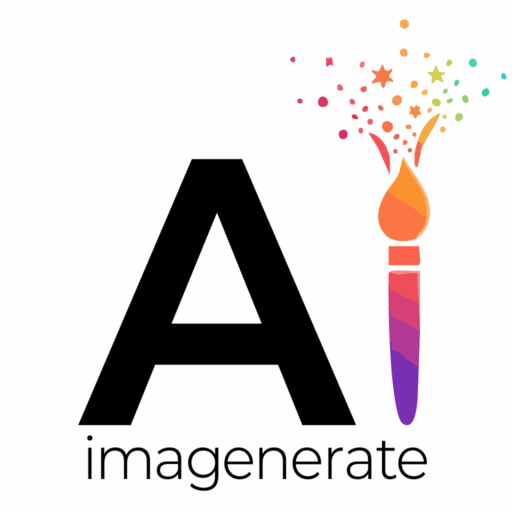Linocut (Printmaking) Prompt Analysis
Hello! This is imagenerate.shop, where we share AI image recipes. Are you looking for your own originality among the countless AI image styles? Sometimes, a rough and warm feeling, as if made by hand, can be more resonant than digital perfection.
Today, I’m going to introduce a reference prompt for a Linocut printmaking style that can perfectly implement such an analog sensibility into AI art. With this one prompt, your images will be transformed into works of art, as if they were carved piece by piece by a skilled artisan.
1. What is Linocut Printmaking?
Before we understand the prompt, we need to know what linocut is, right?

**Linocut** is a type of relief printmaking where an image is made by carving into a linoleum plate, a material similar to rubber, with a chisel. The carved parts do not get inked and remain white, while the remaining uncarved parts are printed with ink.
Because of this production method, linocut works have the following distinct characteristics:
* **Strong and bold lines:** They are expressed with large, bold lines and planes rather than detailed descriptions.
* **Clear black and white contrast:** The boundary between the inked and un-inked parts is clear, creating a strong contrast.
* **Unique texture:** The traces of the chisel or the natural texture created when the ink is printed are attractive.
* **Limited colors:** To use multiple colors, you have to make several plates for each color, so they are usually produced in a single color or a few limited colors.
These characteristics come together to create a style that is rough yet powerful and has a graphic charm, which is the linocut style.
2. In-depth Analysis of the Magic Reference Prompt
Now, let’s take a look at the reference prompt that will accurately inform the AI of the charm of this linocut. This prompt is used as a suffix after the design prompt.
Reference Prompt:
, in a bold and graphic linocut print style. The illustration features strong, clean outlines, visible carved textures, and a limited color palette, giving it a handcrafted and tactile feel. The subject is perfectly isolated on a solid white background with no gradients, making it ideal for vector tracing.
Let’s analyze in detail why this prompt is so effective, sentence by sentence.
, in a bold and graphic linocut print style.
This is the most crucial part. It clearly specifies the style’s identity to the AI, asking it to create it ‘in a bold and graphic linocut print style.’ The comma at the beginning is an important signal that this phrase modifies the preceding design prompt.
The illustration features strong, clean outlines,
This specifically instructs the AI to create ‘strong, clean outlines,’ which are characteristic of linocut. This prevents the image from becoming blurry and gives it a clear, print-like form.
visible carved textures,
This is a request to add ‘visible carved textures,’ not just strong lines. This is the key point that adds an analog, handmade touch and depth. With this command, the AI expresses fine traces as if a chisel has passed through.
and a limited color palette,
This is an instruction to use a ‘limited color palette.’ It prevents the AI from using unnecessarily flashy colors, preserving the characteristics of traditional printmaking, and resulting in a restrained and sophisticated color output.
giving it a handcrafted and tactile feel.
This is a sentimental detail that asks to ‘give it a handcrafted and tactile feel.’ It reminds the AI once again what ‘feeling’ the preceding specific instructions are aiming for, thereby increasing the completeness of the result.
The subject is perfectly isolated on a solid white background with no gradients,
This is a very practical instruction. It’s a request to ‘perfectly isolate the subject on a solid white background with no gradients.’ This saves you the trouble of removing the background when you use the generated image in other design work or as a product.
making it ideal for vector tracing.
This final request to make it ‘ideal for vector tracing’ is a professional detail that maximizes the image’s usability. With. With this command, the AI processes the outlines more cleanly and clearly, producing a result that can be easily converted into a vector image in programs like Adobe Illustrator.
3. How to Use the Prompt and Examples
Using this reference prompt is very simple. First, write the ‘design prompt’ containing the content of the image you want to create, and then simply copy and paste the ‘reference prompt’ we analyzed after it.
Structure: [Design Prompt (English)] + [Linocut Reference Prompt]
Example 1: A sleeping cat

Design Prompt: A cute ginger cat sleeping peacefully on a cushion
Full Prompt:
A cute ginger cat sleeping peacefully on a cushion, in a bold and graphic linocut print style. The illustration features strong, clean outlines, visible carved textures, and a limited color palette, giving it a handcrafted and tactile feel. The subject is perfectly isolated on a solid white background with no gradients, making it ideal for vector tracing.
Example 2: A barista making coffee

Design Prompt: A skilled barista pouring hot water over a coffee dripper, steam rising
Full Prompt:
A skilled barista pouring hot water over a coffee dripper, steam rising, in a bold and graphic linocut print style. The illustration features strong, clean outlines, visible carved textures, and a limited color palette, giving it a handcrafted and tactile feel. The subject is perfectly isolated on a solid white background with no gradients, making it ideal for vector tracing.
Conclusion
The linocut reference prompt introduced today is a very powerful and complete prompt that goes beyond simple style designation and considers texture, color, and practicality. It can be combined with any theme, such as animals, people, objects, or landscapes, to create unique and artistic results.
You too can use this prompt to create your own linocut works. You will probably discover another fun and possibility of AI image generation. You are always welcome to share your wonderful works in the comments!
I will be back with another useful and interesting AI image recipe next time. This was imagenerate.shop. Thank you.